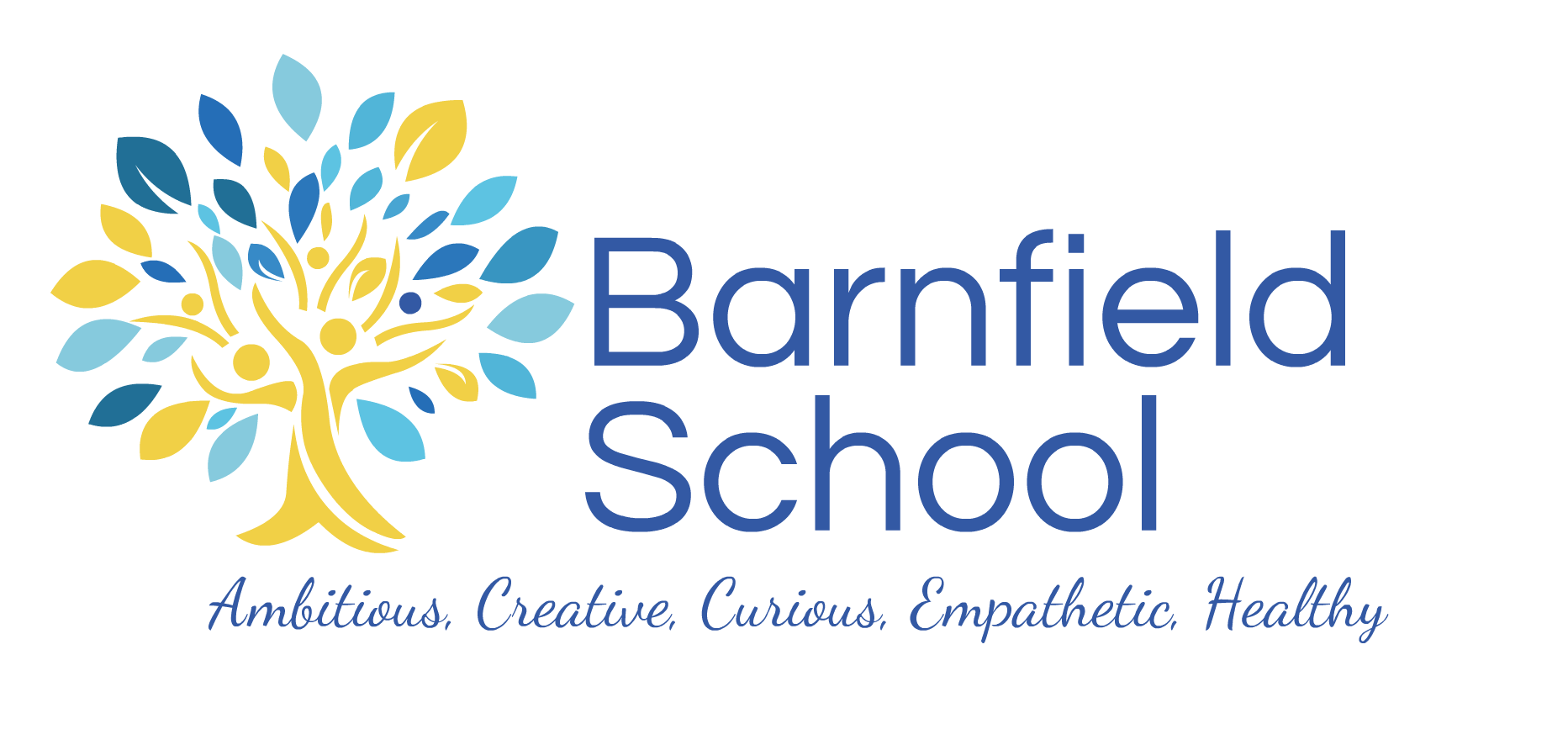Information for parents
A pupil’s first day or two of being educated remotely might look different to our standard approach, whilst we take necessary actions to prepare for remote teaching. If we need to switch to remote learning, Google Classroom is our platform to enable us to continue working with our children.
When logged into Google Classroom, students can collaborate with their peers and teachers. Google Classroom offers a digital safe space for students to view class tasks, access learning materials, view posted assignments, and turn in completed work.
We teach the same curriculum remotely as we do in school wherever possible.

Pupils
You will be given your Google Classroom username and password by your teacher. Please keep these safe and remember DO NOT share with anybody else.
Parents/Carers
Google Classroom is a safe and secure platform for teachers and students to connect, share learning, participate in discussions, get/provide feedback and receive updates from each other. Using Google Classroom allows you and your child to have access to learning at any time through any device with the internet, such as an iPad, tablet or a laptop.
Your child will be given their own Google Classroom login and password and they will use this to access their account. Once your child logs in to their account, they will be able to see the learning resources that have been uploaded by their teachers.
Children are expected to complete their weekly homework on Google classroom. Remote learning will also consist of Times Table Rock Stars and Bug Club. There may also be expectations to engage in live teaching sessions.
We recognise that some pupils, for example pupils with Special Educational Needs and Disabilities (SEND), may not be able to access these platforms at home. In this instance, our SENDCo and teachers will ensure there are appropriate learning provision arranged.