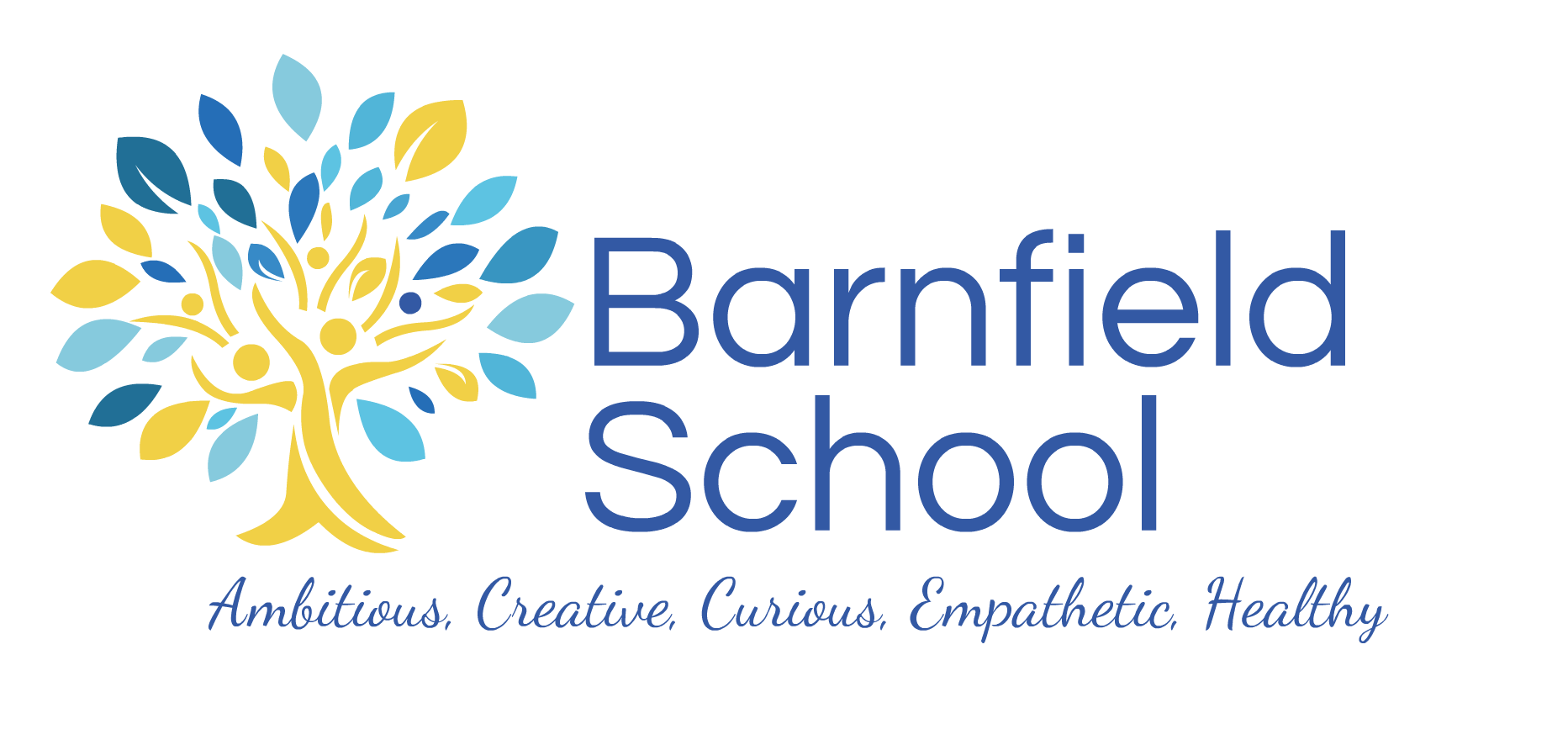From September 2020 all pupils in Year 1 to Year 6 have been accessing their weekly home learning online through Google Classroom.
What is Google Classroom?
G Suite for Education is a digital learning platform. Google Classroom is one of the tools within G Suite for Education. Home Learning is set by teachers on Google Classroom each week and pupils will hand it in online. This is known as ‘turning in’.
Why do we use Google Classroom?
We use Google Classroom for home learning so that pupils become familiar with the platform. This will ensure that we are in a strong position if we need to move to full remote education for a group of pupils. If a pupil is unable to attend school due to self-isolation, partial school closure or a local lockdown then our remote learning offer will be high-quality and safe, it will also align as closely as possible with in-school provision.
What do I need?
You can use Google Classroom on a PC or MAC or on a tablet iPad or phone. If you are using a tablet or phone then please download the Google Classroom app and any additional Google apps that your child might need. Docs, Slides and Drive are the ones that pupils will use most. These are all free to download and use.
Click here to download the Google Classroom App for Android
Click here to download the Google Classroom App for iOS (ipads/iphones)
How does my child log in?
All pupils in Y1 – Y6 have been given their user names and passwords. These are stuck in the front of their reading record books. Please see the help videos at the bottom of this page if you need a little guidance.
Will work be marked?
Yes, if pupils turn their work in on time then the child will receive either written or feedback. Sometimes Google Classroom is used to post links to other platforms we use such as Learning By Questions and TT Rock Stars.
How will I know how my child is getting on?
The class teacher can invite parents/carers to be the ‘guardian’. The guardian will receive email summaries about your child’s activity in Google Classroom. In email summaries, you can review:
- Missing work — Work not turned in when the summary was sent
- Upcoming work — Work that’s due today and tomorrow (for daily emails) or that’s due in the upcoming week (for weekly emails)
- Class activities — Announcements, assignments, and questions recently posted by teachers
Please email the school office if you would like to receive guardian summaries by email.
Can parents / carers contact teachers on Google Classroom?
No. The ‘Stream’ is for pupils to chat to each other in a safe space about their learning. We monitor the stream regularly but we ask parents to also oversee their child’s interactions online. Parents and carers are able to speak to the teacher at the end of the day or contact the school office to make an appointment.
Please click the image below to download our guide for Google Classroom